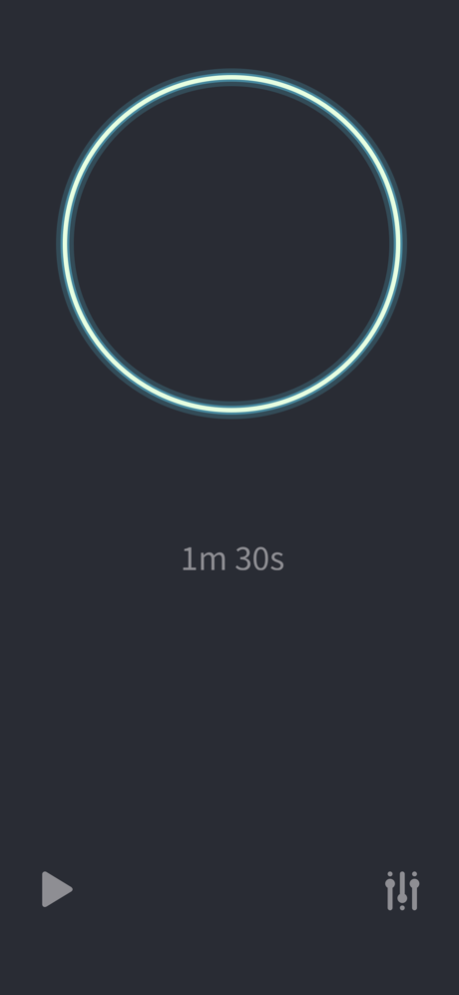BreathPacer 2.0.7
Continue to app
Free Version
Publisher Description
Achieve balance, focus, and energy using BreathPacer’s unique algorithm that increases heart rate variability and nervous system balance through therapeutic breathing
Featured in "Mac Life" as one of their favorite apps to improve health. 12/09
Best Stress Management App! Best 200 iPhone Apps: The Guide for Discriminating Downloaders: (O'Reilly, July 2009)
Featured in Men's Journal magazine issue on optimal performance: http://www.mensjournal.com/breathing
BENEFITS
BreathPacer is a powerful breathing guide that can help you achieve balance in your nervous system so you feel less stressed and more connected to the world. Andrew Weil, a leader in the integrative health field states, “If I had to limit my advice on healthier living to just one tip, it would be simply to learn how to breathe correctly.”
Use BreathPacer for 10-20 minutes a day and see why therapeutic breathing has been shown in research studies to be a treatment for depression, anxiety, asthma, stress, sleep, COPD, and hypertension. Paced breathing can also improve your concentration and sports performance!
BreathPacer’s unique autonomic balance setting helps you attain optimal balance in your nervous system by maximizing heart rate variability. You can customize BreathPacer to your own breathing practices, such as those used in yoga, meditation, and Qigong. Or by using specific patterns such as box breathing, 4-7-8 breathing, or others.
FEATURES
Despite the benefits, practicing slow breathing is not as easy as it seems. BreathPacer helps you practice proper therapeutic breathing with the following features:
- Smoothly animated visual breathing cues
- Soothing chimes to direct your inhales and exhales
- Optional calming background sounds
- Flexibility in choosing your own inhale, exhale, and hold pace
- Individualized autonomic balance breathing algorithm based on your height
- Breathing timer
New
- Fully updated for iOS 16.2
- Haptic vibratory stimulation to guide breathing and help balance your nervous system
- Customer support through Vagus Labs
WARNING: If you have a medical condition that makes breathing slowly difficult, you hyperventilate easily, or if certain stimulation methods, such as sound or vibration, cause you anxiety–consult your doctor before purchasing BreathPacer. BreathPacer is a guide. It is not a medical device. You are responsible for determining whether BreathPacer is right for you. Improper breathing or use of sound and vibration cues can cause temporary dizziness or lightheadedness. If you feel any discomfort, stop using BreathPacer immediately. The company holds no fiscal responsibility for people who do not follow the instructions of BreathPacer.
May 18, 2023
Version 2.0.7
- Displays customizable breathing patterns by default in settings
About BreathPacer
BreathPacer is a free app for iOS published in the Health & Nutrition list of apps, part of Home & Hobby.
The company that develops BreathPacer is Vagus Labs. The latest version released by its developer is 2.0.7.
To install BreathPacer on your iOS device, just click the green Continue To App button above to start the installation process. The app is listed on our website since 2023-05-18 and was downloaded 6 times. We have already checked if the download link is safe, however for your own protection we recommend that you scan the downloaded app with your antivirus. Your antivirus may detect the BreathPacer as malware if the download link is broken.
How to install BreathPacer on your iOS device:
- Click on the Continue To App button on our website. This will redirect you to the App Store.
- Once the BreathPacer is shown in the iTunes listing of your iOS device, you can start its download and installation. Tap on the GET button to the right of the app to start downloading it.
- If you are not logged-in the iOS appstore app, you'll be prompted for your your Apple ID and/or password.
- After BreathPacer is downloaded, you'll see an INSTALL button to the right. Tap on it to start the actual installation of the iOS app.
- Once installation is finished you can tap on the OPEN button to start it. Its icon will also be added to your device home screen.